Is there a better way to manage settings across thousands of machines at one time with the click of a button? I don’t think so.
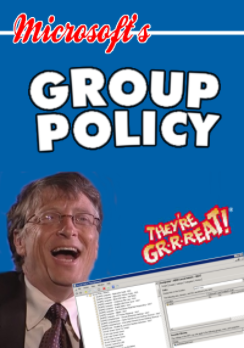
ConfigMgr, when it comes to testing out group policies you can be very limited. Few options exist to recreate the environment that the actual group policies would be applied:
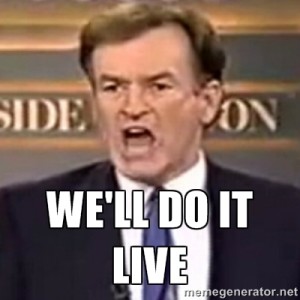
For those of us lucky enough to have Microsoft’s Desktop Optimization Pack (MDOP), there is a better way to manage these policies.
Advanced Group Policy Management (AGPM). It brings along with it a nice change control system that has multiple layers of approval which you can use to effectively manage AND test group policies without the need to create duplicates (because it creates and removes the duplicates for you).
In short, AGPM works something like this:
You can assign different rights using the standard permissions dialog, and have designated “approvers” who can approve requested changes.
If this sounds great to you, stay tuned. In the next post on AGPM we’ll cover the installation and creating/deploying your first controlled policy.
Happy Admining!


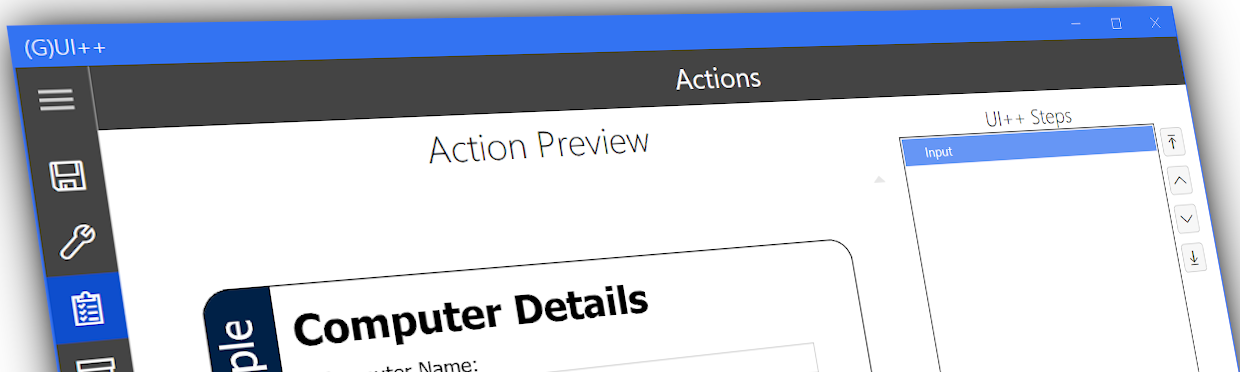
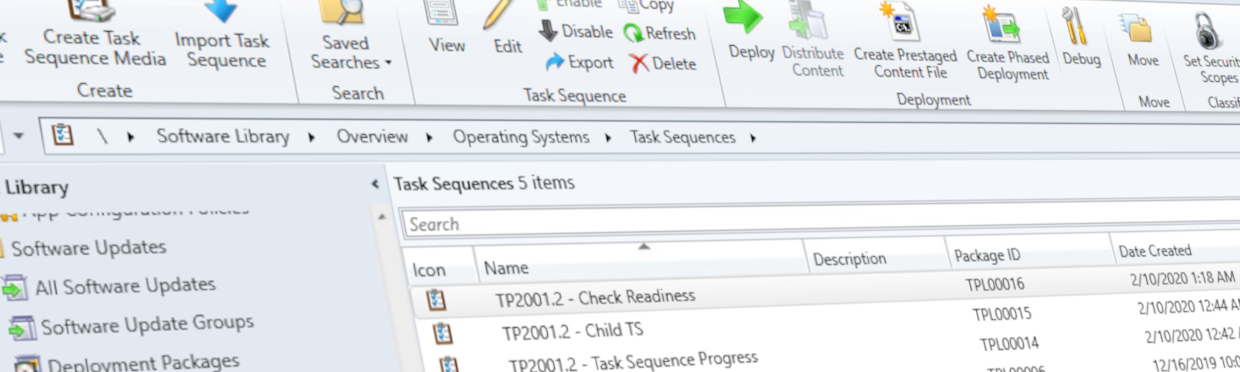

Share this post
Twitter
Facebook
Reddit
LinkedIn
Email