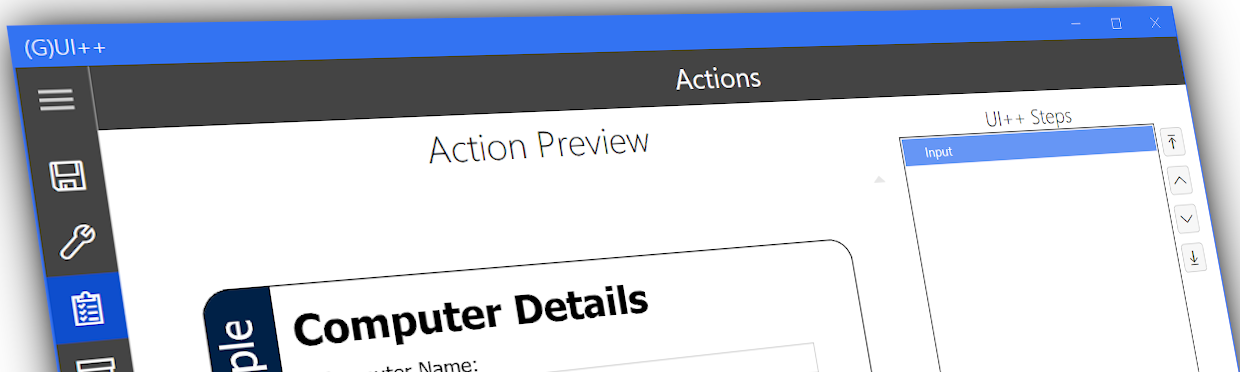
I promised to release a big tool this year, and this is it! I’m not going to go into much detail here in this post - I’m saving that for the beta release.
If you want to blindly download a utility from me with no description, you can download the latest alpha release from my GitHub repo for (G)UI++ here: https://github.com/theznerd/GUIpp/releases, or you can keep reading for the basic detail.
What is it exactly?
(G)UI++ was developed to give users of UI++ by Jason Sandys a WYSIWYG (What You See is What You Get) editor for the configuration XML. While XML really isn’t all that complicated when it comes down to it, sometimes you just want to see what UI++ will do with your XML without walking through each step each time, or commenting out the steps you are sick of clicking through.
The idea was spawned when a co-worker of mine was saying how much he loved the tool, but how much he hated explaining to clients how to manage the AppTree. Originally I was just going to build a tool to create the AppTree nodes, but then I thought it would be nice to have an all-in-one editor.
Does it work?
Well, in my limited testing, yes. However, admittedly I didn’t take a great deal of time walking through every test case (or many test cases at all to be honest). I guarantee there are bugs, and I’m hoping the community will help me flush them out. Frankly, I need to do more testing of general use of the app before I consider it worthy of a beta title, but since the base app is complete I’m making it available to the community.
What does it cost?
Well, it cost me the better part of a year (off and on). I’m a nice guy though, so I’m releasing the tool for free under the MIT license. Please note that I still need to do a licensing review of the other packages included with the app (MahApps, Caliburn.Micro, some of Jason’s icon resources, etc) so it is possible that this license will not be suitable long term and may change.
How do I use it?
Download it, launch it, and import your existing UI++ XML file. This should give you a rough idea of the functionality of the app. If you’re a greenhorn to UI++ I would suggest reviewing the UI++ documentation for what it can do, and playing around with (G)UI++ to get a feel for it. True documentation will come at a later date, hopefully at beta, but for certain with the release candidate.


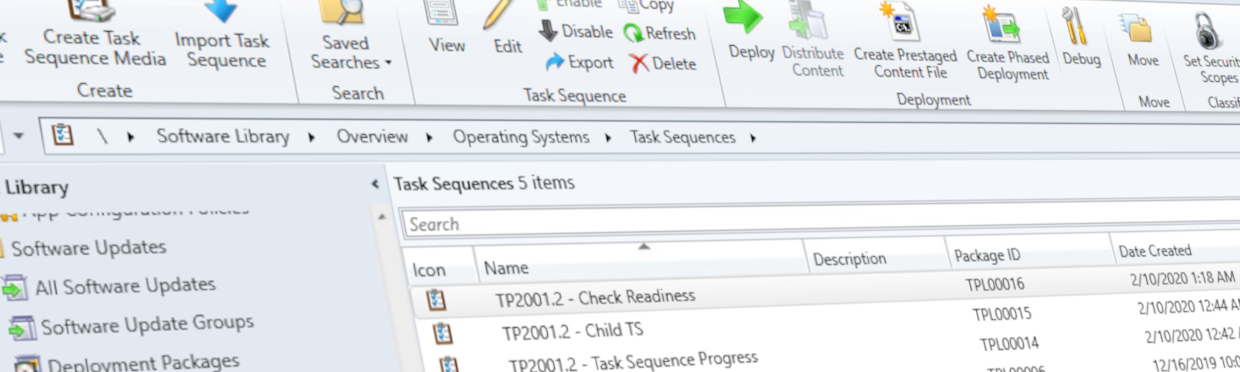

Share this post
Twitter
Facebook
Reddit
LinkedIn
Email